





Full RGB color requires that the intensities of three color components be specified for each and every pixel. It is common for each component intensity to be stored as an 8-bit integer, and so each pixel requires 24 bits to completely and accurately specify its color. Image formats that store a full 24 bits to describe the color of each and every pixel are therefore known as 24-bit color images.
Using 24 bits to encode color information allows
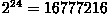 different colors to be represented,
and this is sufficient to cover the full range of human color
perception fairly well.
different colors to be represented,
and this is sufficient to cover the full range of human color
perception fairly well.
The term 24-bit is also used to describe monitor displays that use 24 bits per pixel in their display memories, and which are hence capable of displaying a full range of colors.
There are also some disadvantages to using 24-bit images. Perhaps the main one is that it requires three times as much memory, disk space and processing time to store and manipulate 24-bit color images as compared to 8-bit color images. In addition, there is often not much point in being able to store all those different colors if the final output device (e.g. screen or printer) can only actually produce a fraction of them. Since it is possible to use colormaps to produce 8-bit color images that look almost as good, at the time of writing 24-bit displays are relatively little used. However it is to be expected that as the technology becomes cheaper, their use in image processing will grow.