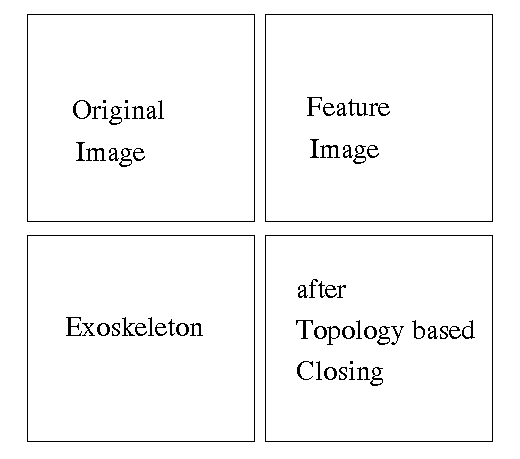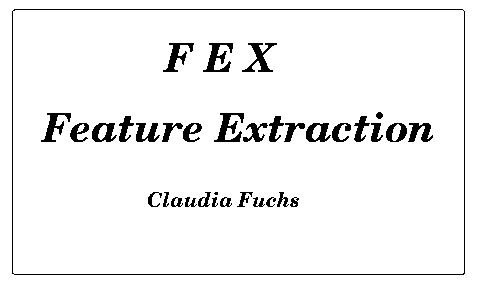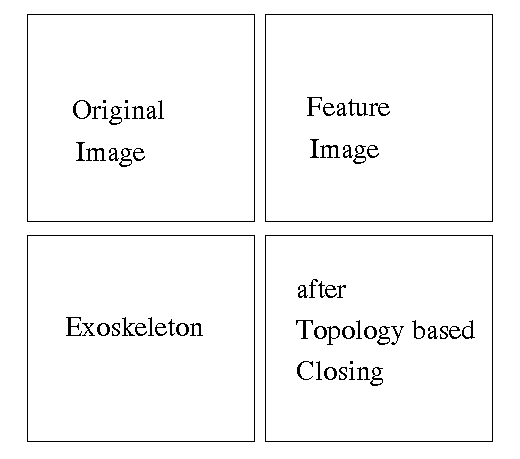Go to FEX home page
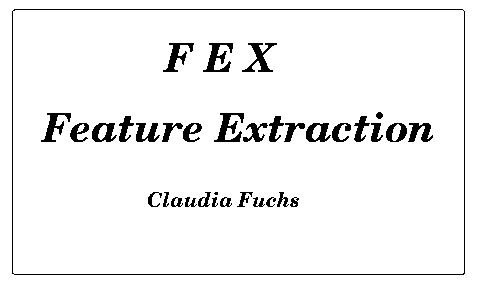
Goal of FEX:
FEX (Feature EXtraction) allows to extract simultaneously all
geometric primitives images basically have, and which can be useful to
describe the image structure in different application
fields. Additionally, FEX also extracts the topological neighborhood
relations between the features.
Features and relations provide a
symbolic description of the image, represented as a planar attributed
graph, the ''Feature Adjacency Graph'' FAG. In detail FEX extracts:
- Points:
- Junctions (intersections of lines)
- Dots
(isolated, circular symmetric, small point-type regions)
- Lines:
- Step
Edges (contour lines, i.e. common boundary of two regions)
- Bar
Edges like drawings (elongated, line-type regions, maybe isolated or open, i.e. not
connected to other lines)
- Blobs:
- Topological neighborhood relations between the features
Some Characteristics of FEX
- FEX needs no specific knowledge about the scene, thus FEX can be applied
for a broad range of application fields or image types. The image
model assumes just the following prerequisites: the image area can be
segmented into homogeneous areas with well defined boundaries and
where the boundaries can be approximated by straight line segments.
- To make FEX also for non-specialists usable we reduced the control
file to 4 interpretable parameters which must be predefined by the
user in dependency of the image type and resolution, the image quality
and the application (the object models). These 4 parameters are: 1
resolution scale (also for noise reduction), 2 scales
for lines and points (integration kernels), and a significance level for internal
statistical tests. The definition of thresholds etc. is not
necessary.
- Before feature location takes place we extract areas of
interest. This allows to select feature type dependent location
procedures which are appropriate and fit best to the local image function.
- After the location within the areas the areas are set to
background. This leads to disjunct features, but also non-connected
features. Thus, at local node structures we may have extracted points
of type junction and also the lines, but the points and the line
endpoints are never connected (incident) after FEX. We
therefore analyze local point structures in a second procedure called
FAGANA to close the structures
(not documented yet, but results are also shown below).
The FEX control file provides the users to select or combine any
feature types and relations which are appropriate and useful in the
distinct application. Thus, it is possible to extract only the
features or relations being of interest. This holds for the feature
types (points(P), lines (L)and/or blobs(B)) and their subclasses, the
neighborhood relations between the different feature types (7
combinations: all (P-L-B), only between points (P-P), lines(L-L), or
blobs (B-B), or without points(L-B), lines(P-B), blobs(P-L)), but also for the feature representation types: I.e., it is also
possible to define the edge pixel chains as ''line feature''
instead of the chain approximation, i.e. the polygons.
The FAG is stored in an ASCII output file in a well-defined format,
called ''Global Exchange Format'' (cf. FEX home page). These output
files produced by FEX build the input data for several other
projects at our, and also some extern institutes.
FAGANA:
FAGANA is a grouping procedure which is appplied after FEX. The goals are:
- Improvement of the segmentation results after FEX, e.g. the
closing of point structures and contour lines
which are after FEX still open due to the ''background''-strategy of FEX
- Extraction or grouping of more complex structures or aggregates (structural pyramid).
The most important charcteristic of this procedure is, that we do not
integrate additional knowledge about the image scene than
already used for FEX. Other projects at the ipb (e.g. building
reconstruction, cf. Felicitas Lang) involves building models for the
FAG analysis after FEX, but these projects are not treated here.
The neighborhood relations stored in the FAG
directly allow to analyze the image structure on a next level of
complexity. We group the features to more complex structures which is
simply based on a topological model of an ideal image partitioning.
Without more knowledge as already used in FEX we can
use the FAG to group on a next level three type of more complex
structures:
- Nodes: Points with their adjacent lines
- Wings: Lines with their adjacent blobs at both sides
- Cells: Blobs with their adjacent (surrounding) lines and nodes
The FAG can not only used to build up a structural pyramid, but also to
find errors or inconsistencies of the description due to image noise,
low contrasts, etc. In a complete and error-free image
partitioning several relationships would not exist, e.g.:
We would have no
topological neighbored points without a connecting line, no
neighbored lines without a connecting point and no
neighbored blobs without a common boundary line in between.
When
analysing real images it is mostly the case that we do extract
such neighborhood relations. But these inconsistencies in the FAG
after FEX can be directly use to initiate further analysis at these
points of attention. E.g. we add in FAGANA lines between to blobs if
the contour is locally splitted and we add also junction points as
intersections of lines, if a junction point was not extractable by the
point extraction procedure in FEX. The features, which are added
within FAGANA to make the image partitioning locally complete are
called VIRTUAL lines and VIRTUAL points.
The demo consists of a sequence of images in GIF format, which can be
down-loaded.
Principle: A table of what can be
extracted, and an overview of input and output data
Principle: Flow
Diagram of FEX, including a short explanation of the procedure.
Synthetic Image:
Here we summarized an example in more detail, i.~e. including some intermediate results
(cf. the FEX Flow Diagram shown in the image before).
For the next examples we show for several input images (upper left)
each the extracted features (upper right), the image of the
exoskeleton (lower left), and also the results after FAGANA in the
lower right image. The visualization of the rsults of FAGANA does not
contain the extracted blobs (here, we want to focus only on the lines and
points structures).
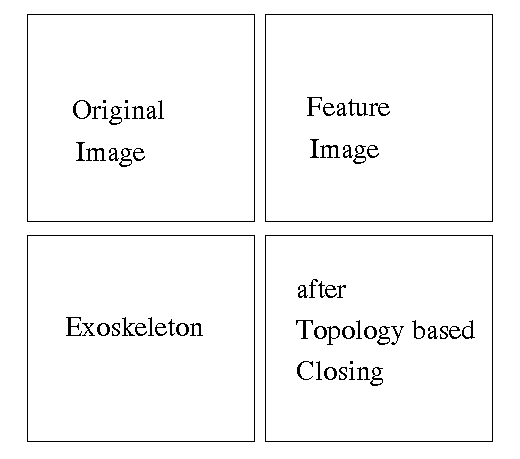
1. Example: Synthetic
TESTPATTERN Image (this is identical to the 1. Example, but now also shows the
results after FAGANA)
2. Example: Building front in a
terrestrial image
3. Example: Building in aerial image, large scale
4. Example: Building in aerial image, small scale
5. Example: Building (cf. 4. Example) in aerial image, large scale